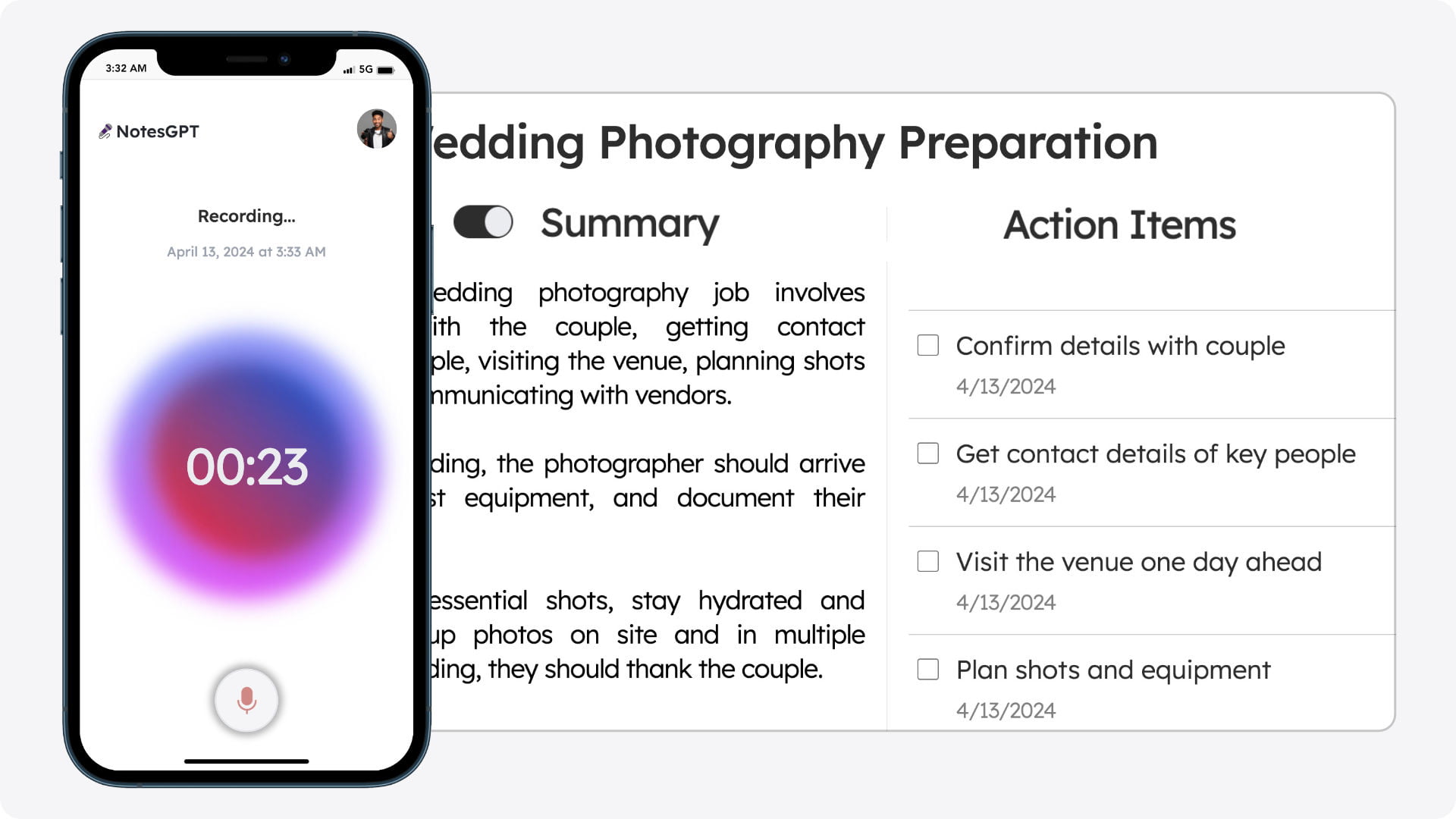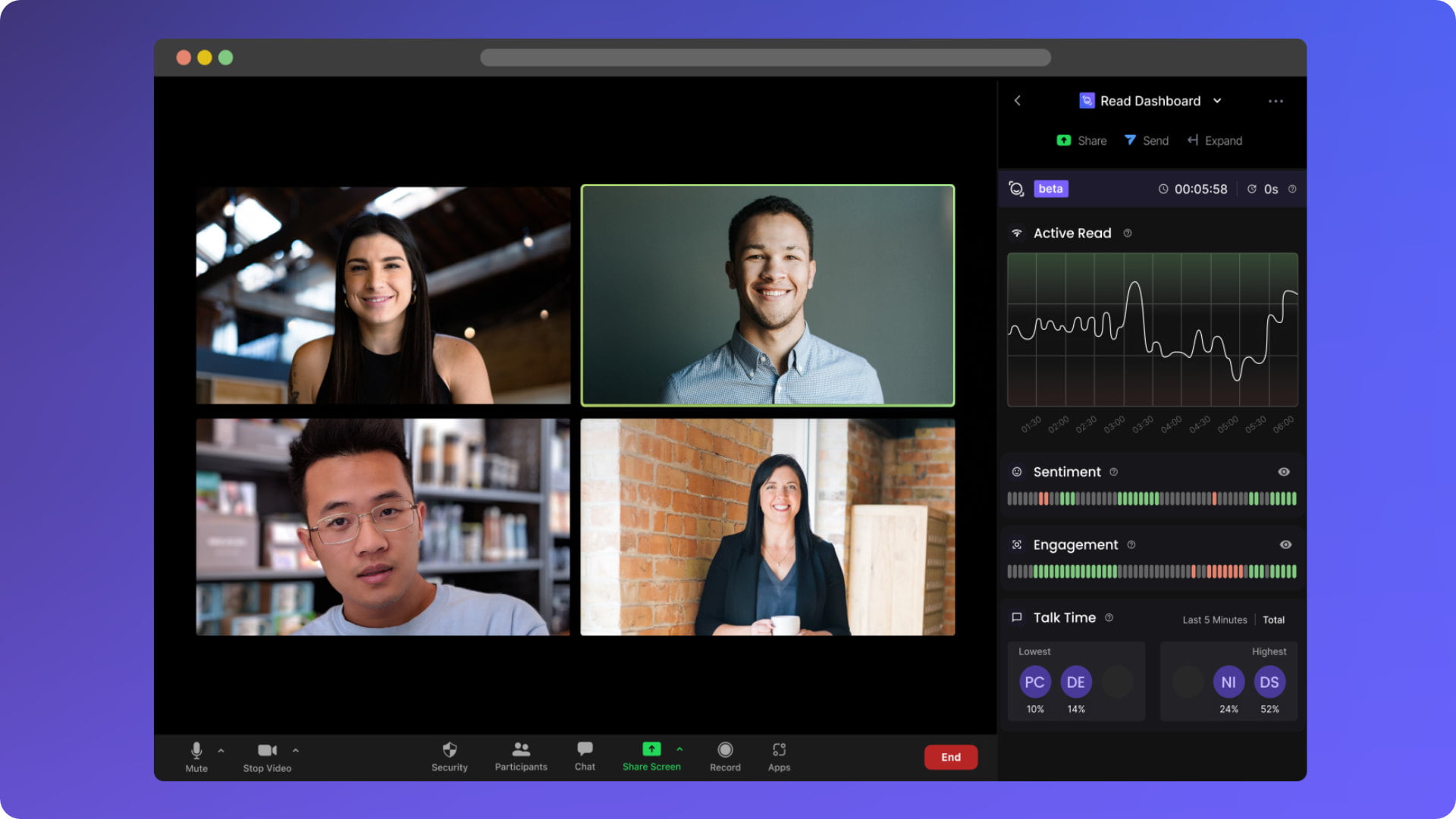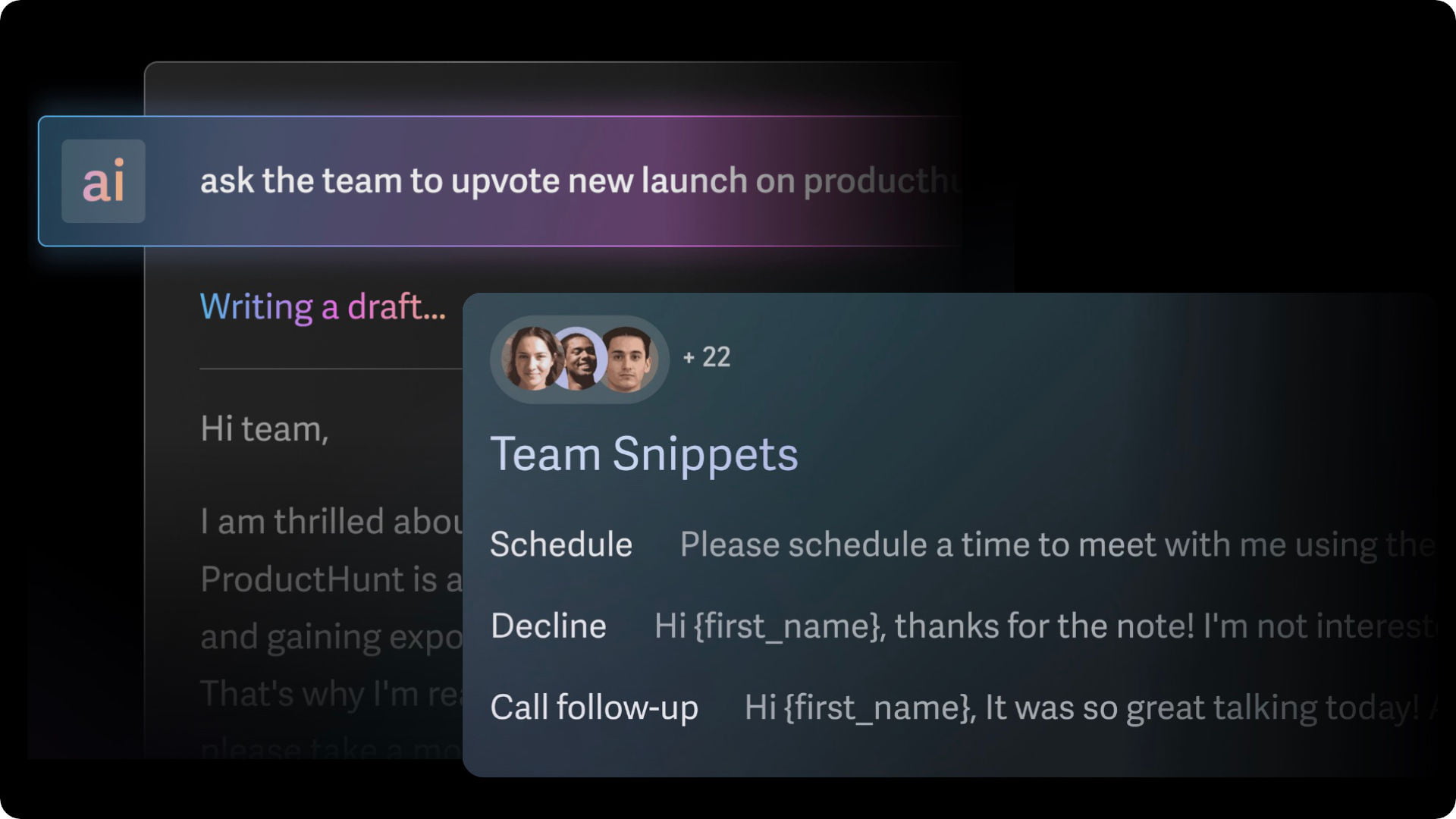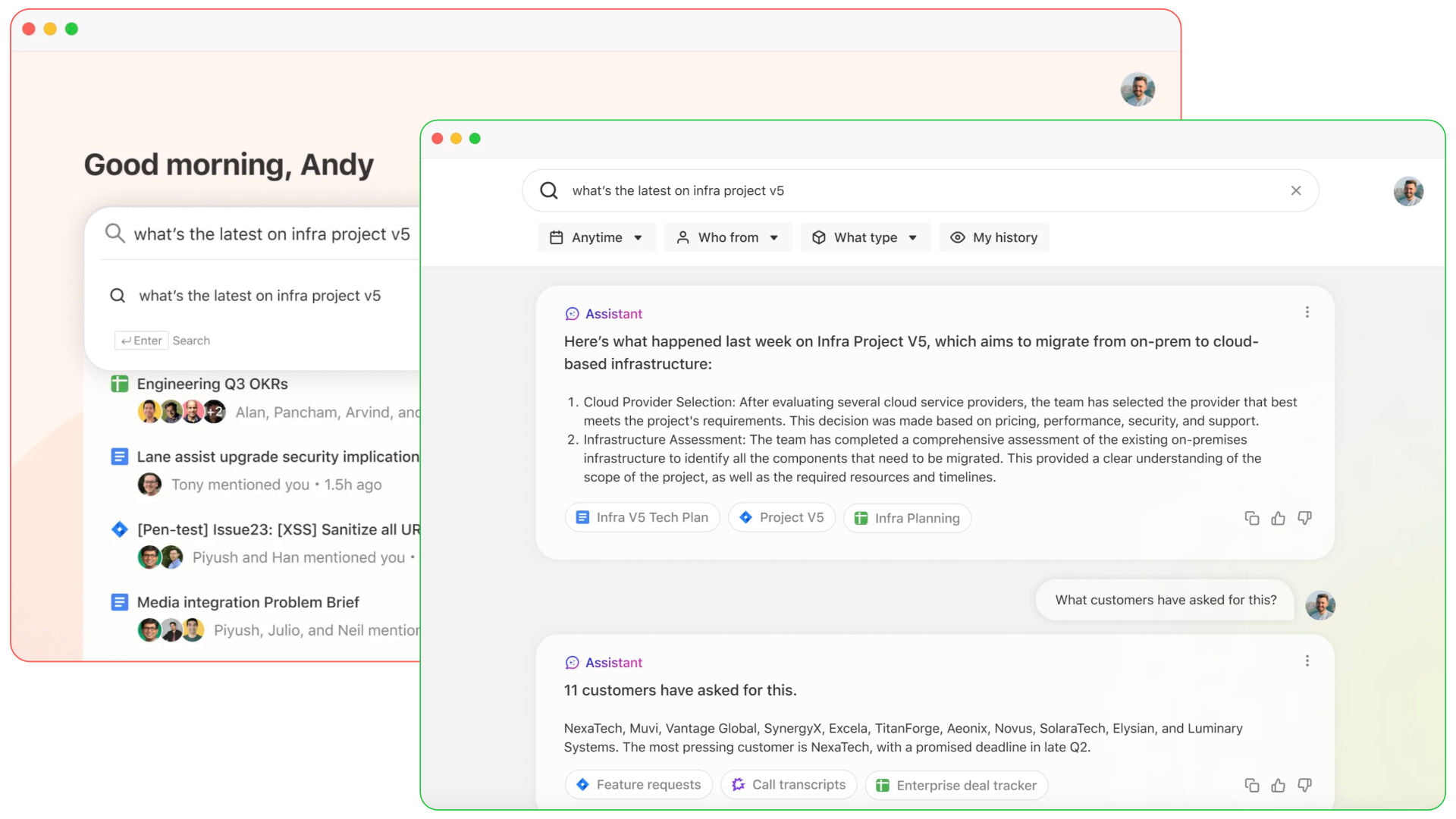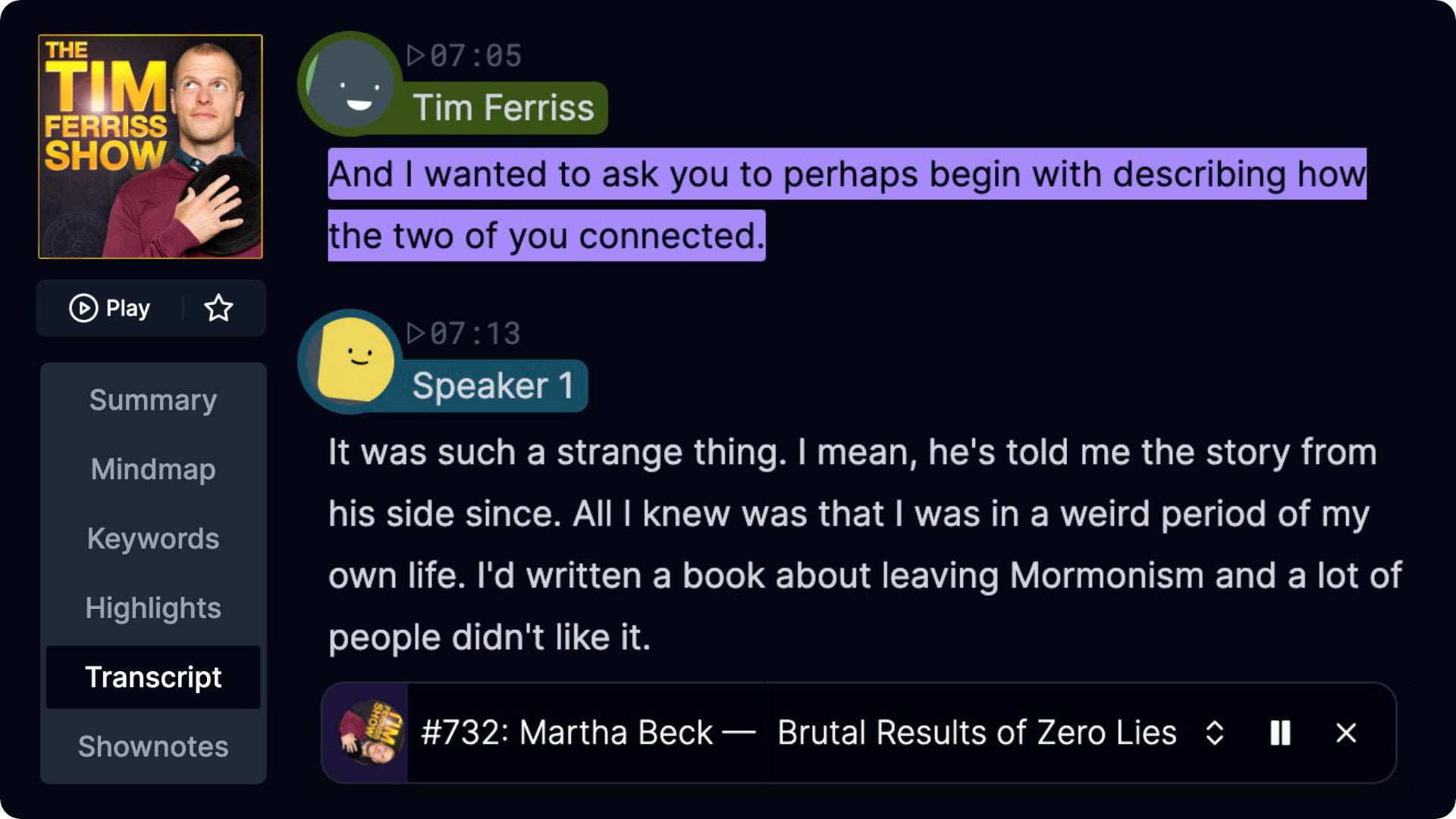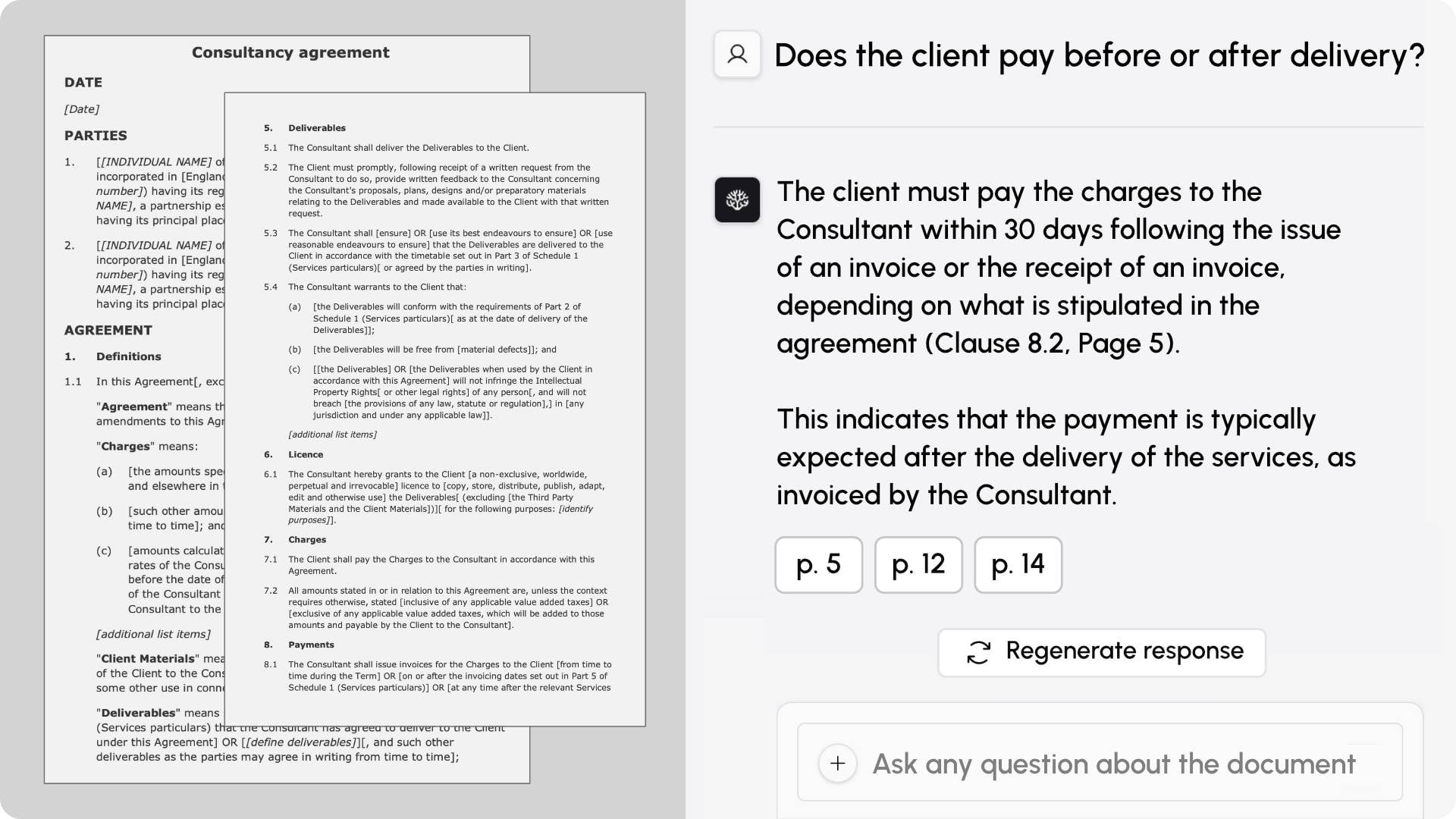AI Productivity Apps
Now that the world has slowly recovered from all the AI hype, let’s dive into some ACTUALLY useful AI productivity apps and tools you might have missed.
These are some of the most tried, tested, and trusted AI tools in the industry.
-
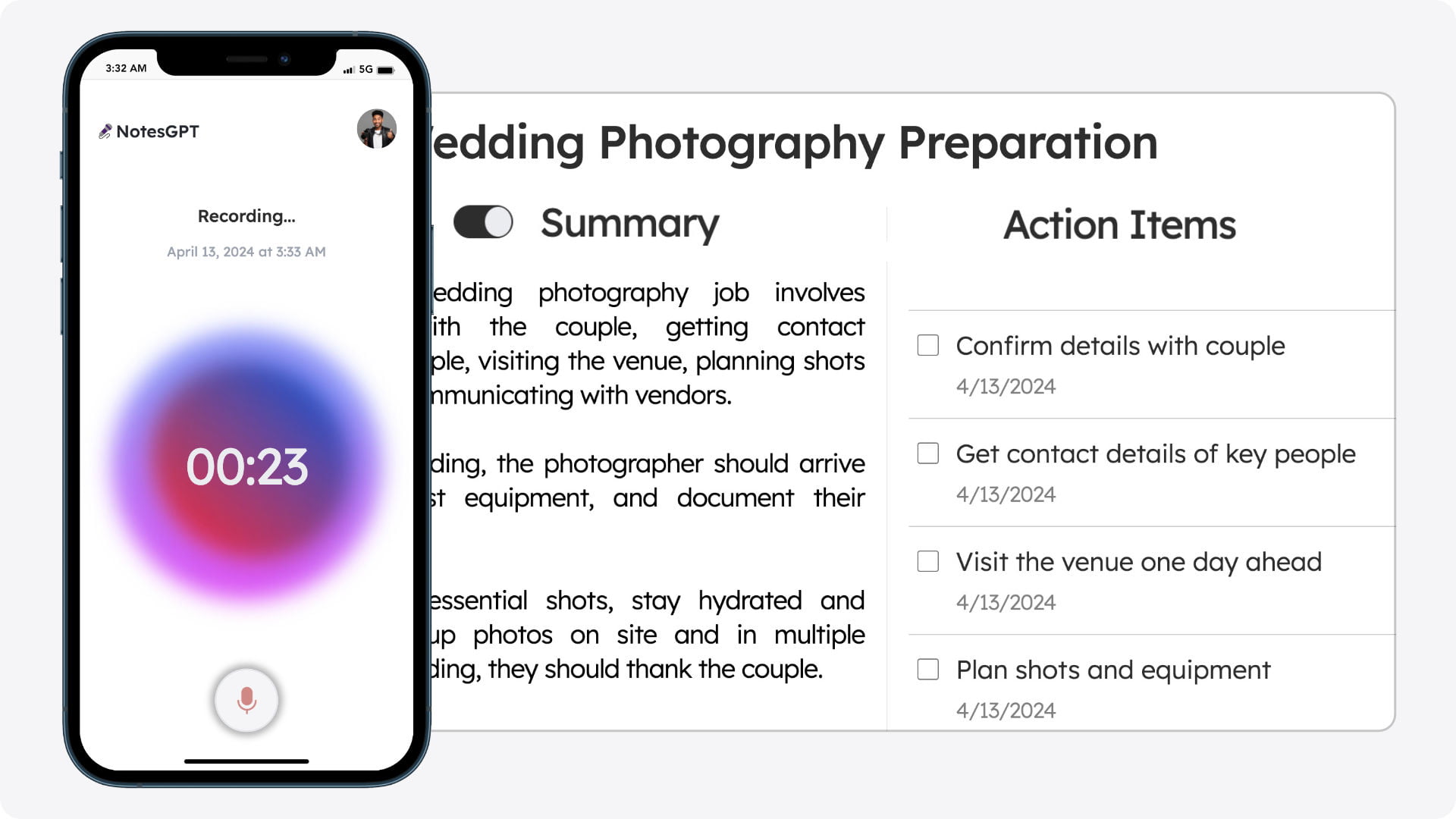
Convert your voice notes into organized summaries and clear action items.
Key Features:
- Voice-to-Text Transcription: Accurately converts your voice notes into written text.
- AI-Powered Summarization: Provides concise summaries of your notes, highlighting the most important information.
- Action Item Extraction: Automatically identifies actionable tasks within your notes.
- Search Functionality: Allows you to easily search through your notes to find specific information.
Use Cases:
- Meetings and Lectures: Quickly capture key points and decisions from meetings or lectures without extensive typing.
- Brainstorming Sessions: Record your ideas and get organized summaries to turn them into actionable steps.
- Personal Notes and Reminders: Effortlessly record thoughts, to-do lists, and reminders.
How UseNotesGPT.com Works:
- Record Voice Note: You speak into the app’s microphone to record your note.
- Transcription: The app uses speech-to-text technology to turn your voice note into written text.
- AI Processing: AI models analyze the text to generate a summary and highlight any tasks within the note.
- Presentation: Your original note, the summary, and extracted action items are displayed for your review.
Try it out at UseNotesGPT.com.
-
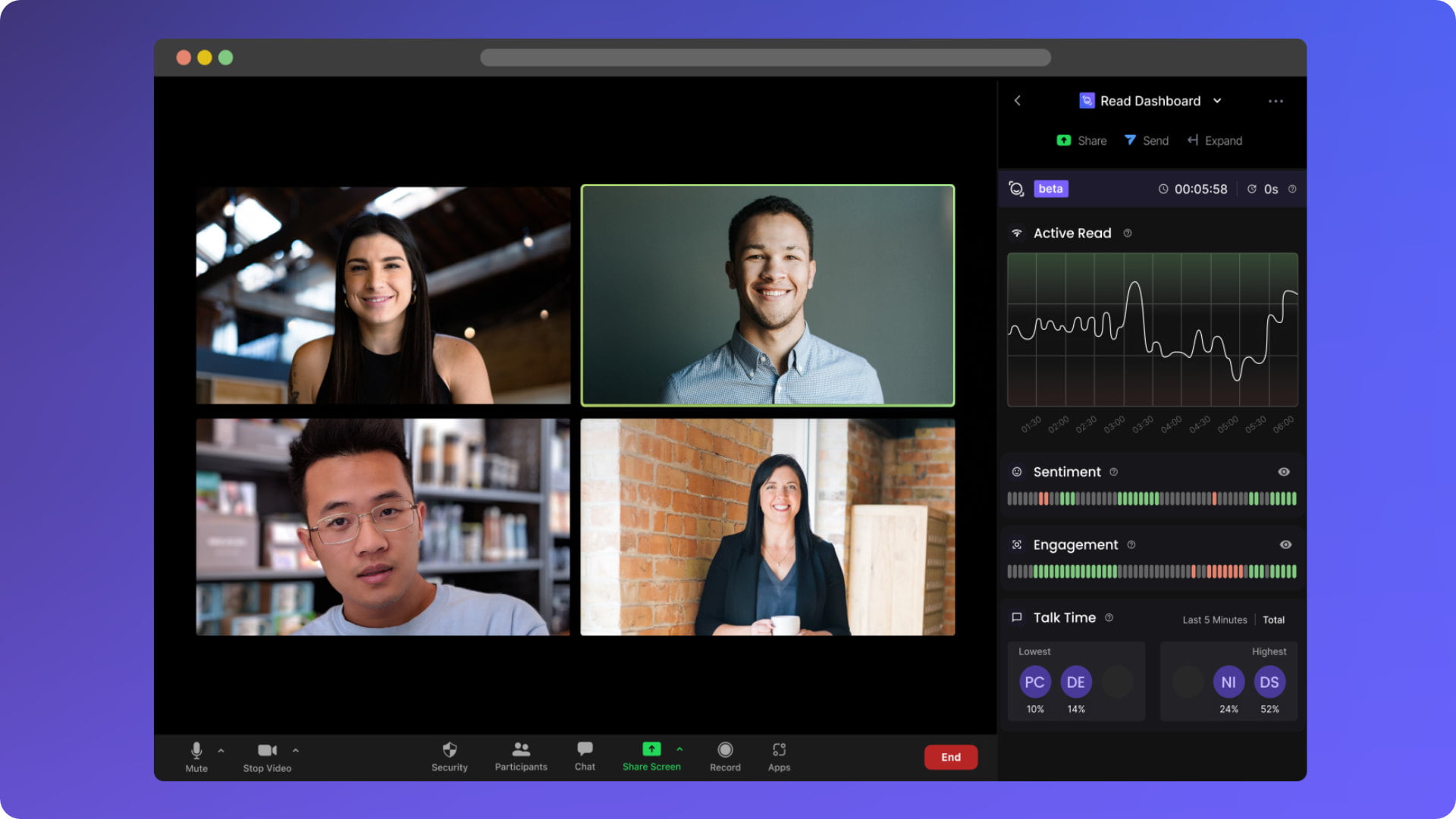
Supercharge your meetings with AI-generated summaries and transcripts.
Key Features:
- Get concise summaries of key points and decisions.
- Provides a full searchable transcript of the meeting.
- Review the meeting recording with ease.
- Identifies important moments and action items.
- Receive engagement, sentiment, and talk-time analysis during live meetings.
Use Cases:
- Eliminates the need for extensive note-taking during meetings.
- Get clear action items and follow-up tasks.
- Improves communication and clarity for distributed teams.
- Helps team members catch up on meetings they missed.
- Analyze sales calls for insights and improvement.
How Read AI Works:
- Read.ai integrates with popular video conferencing platforms like Zoom, Microsoft Teams, and Google Meet.
- Read.ai records the meeting and uses AI to analyze the audio and video content.
- It then produces meeting summaries, transcripts, highlights, and actionable insights.
Check it out on Read.ai.
-

Create visually appealing presentations and slides with AI.
- Smart Slide Templates: A wide range of design templates that automatically adapt to your content.
- Design-AI: Built-in AI that applies design principles in real-time ensuring your slides always look polished.
- Customization: Options for adjusting fonts, colors, and inserting your company’s logo for branding purposes.
- Image Library: Access to a vast library of stock photos, icons, and illustrations.
- Collaboration: Tools for real-time collaboration with team members.
Use Cases:
- Business Presentations: Pitch decks, sales presentations, project updates.
- Marketing Materials: Webinars, product demos, infographics.
- Education: Lectures, student presentations, lesson plans.
How It Works:
- Choose a Template: Select a suitable template from the collection.
- Add Content: Type in your text, upload images, and insert other elements.
- AI Does Its Magic: The AI automatically formats and adjusts the design to ensure your slides look professional as you add content.
- Customize (if Needed): Make tweaks to the design such as fonts and colors if desired.
Give it a shot at Beautiful.ai.
-

Focus, relax, sleep, meditate. Human-composed music backed by AI.
Key Features:
- Focus Music: Improve concentration and block distractions.
- Relaxation Music: Unwind, reduce stress, and decompress.
- Meditation Music: Facilitate deeper meditative states.
- Sleep Music: Promote restful sleep.
- ADHD Mode: Help those with ADHD focus better.
Use Cases:
- Studying and Deep Work: Boosting focus for better learning and task completion.
- Stress Relief: Finding relaxation and reducing anxiety.
- Meditation Practice: Enhancing the depth of your meditation sessions.
- Sleep Improvement: Falling asleep faster and sleeping more soundly.
How Brain.fm Works:
- Brainwave Entrainment: Brain.fm’s music uses rhythmic patterns and frequencies to guide your brainwaves into desired states (focused, relaxed, sleepy).
- Patented AI Technology: Their system is unique compared to simple relaxing music or binaural beats.
- Backed by Research: Brain.fm’s effectiveness has been supported by scientific studies, including research funded by the National Science Foundation (USA).
Improve your focus and productivity by visiting Brain.fm today.
-
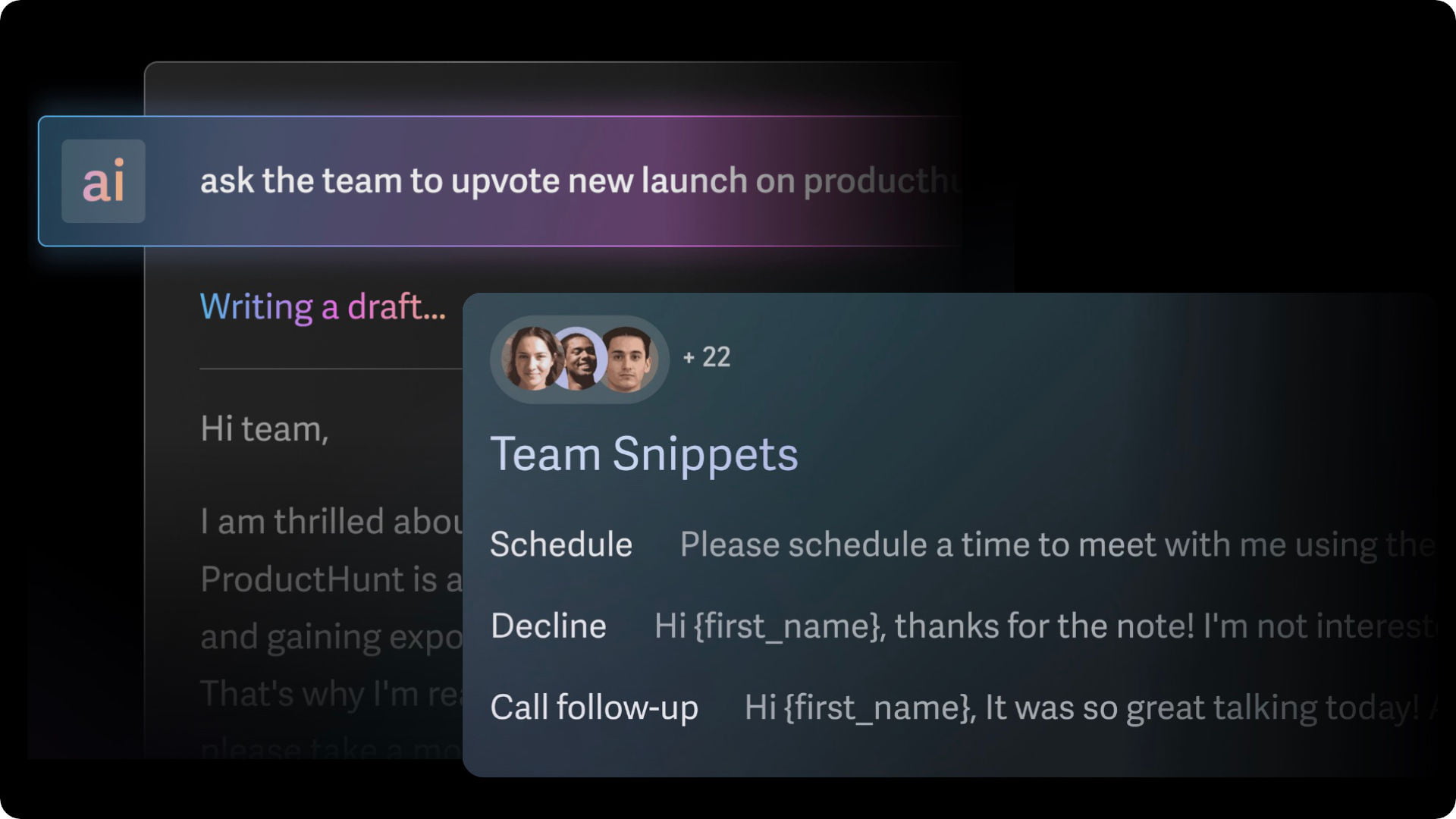
Manage your emails like a superhuman; get 4 hours back every week!
Key Features:
- Split inbox: Separates important emails from the others for easy prioritization.
- AI Triage: Automatically categorizes incoming emails using AI.
- Undo send: Retract emails if you spot a mistake after hitting send.
- Scheduled send: Send emails at a later date or time.
- Reminders: Set reminders to follow up on key emails if there’s no reply.
- Social insights: Provides context about the sender, including job title, location, and social profiles.
- AI-powered writing assistance: Superhuman leverages AI to suggest edits, rewrite sentences, and even summarize long emails.
- Instant Replies: Generates contextual email replies using AI, saving you time on routine responses.
- Customizable Templates: Create reusable email templates for common responses.
- Integrations: Connect with other productivity tools (e.g., your CRM, calendar).
Use cases:
- High-volume email users: Professionals who deal with a large volume of important emails daily.
- Productivity seekers: Individuals looking to streamline and optimize their email process.
- Those valuing speed and efficiency: Users who want to manage email as quickly as possible.
How Superhuman Works:
- Connects to your email account: Integrates with popular email services like Gmail, Outlook, etc.
- Indexes your email: Superhuman indexes your messages for super-fast searches.
- User interface: Replaces the standard email interface with a sleek, minimalist design.
- Features activate: Enjoy AI-powered triage, shortcuts, and all the features listed above.
Try supercharging your inbox and email management at Superhuman.com.
-
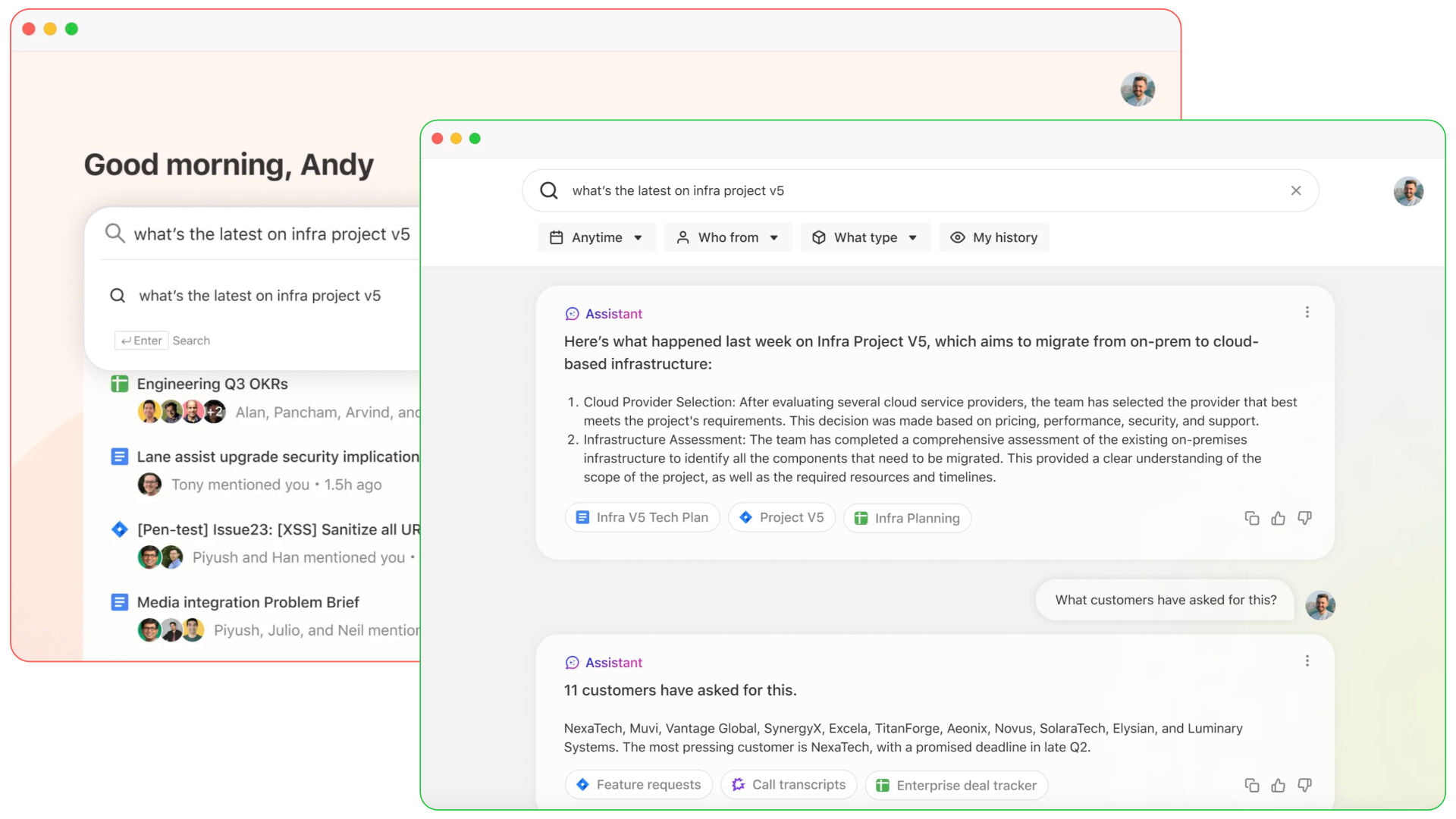
Maximize your employee’s productivity with AI-powered knowledge discovery.
Key Features:
- Enterprise-Wide Search: Connects to 100+ apps and tools (e.g., Slack, Google Drive, Salesforce) to create a centralized search hub for all company knowledge.
- Intuitive Interface: Offers a user-friendly, familiar search experience, similar to popular consumer search engines.
- Natural Language Understanding: Processes questions in everyday language, delivering highly accurate results.
- AI-Powered Answers & Summaries: Uses its knowledge of company data to provide direct answers, create summaries, and even assist in drafting documents/emails.
- Enterprise-Grade Security: Respects existing security and permissions systems in place within your organization.
Use Cases:
- Knowledge Discovery: Quickly find documents, code snippets, presentations, etc., regardless of where they’re stored.
- Employee Onboarding: Accelerates onboarding by providing new hires with instant access to company policies and procedures.
- Productivity Enhancement: Reduces time wasted searching different systems for information.
- Customer Support: Enables customer service teams to find answers and solutions quickly.
- Competitive Analysis: Helps researchers track competitors, industry news, and market insights.
How Glean.com Works:
- Connects: Glean integrates with your organization’s various tools and data sources.
- Indexes: It continuously builds a secure index of the content in these systems.
- Understands: Glean’s AI analyzes the data to understand relationships and identify key information.
- Delivers Insights: When a user searches, Glean uses its AI to deliver relevant results or provide AI-generated answers.
Check it out on Glean.com.
-
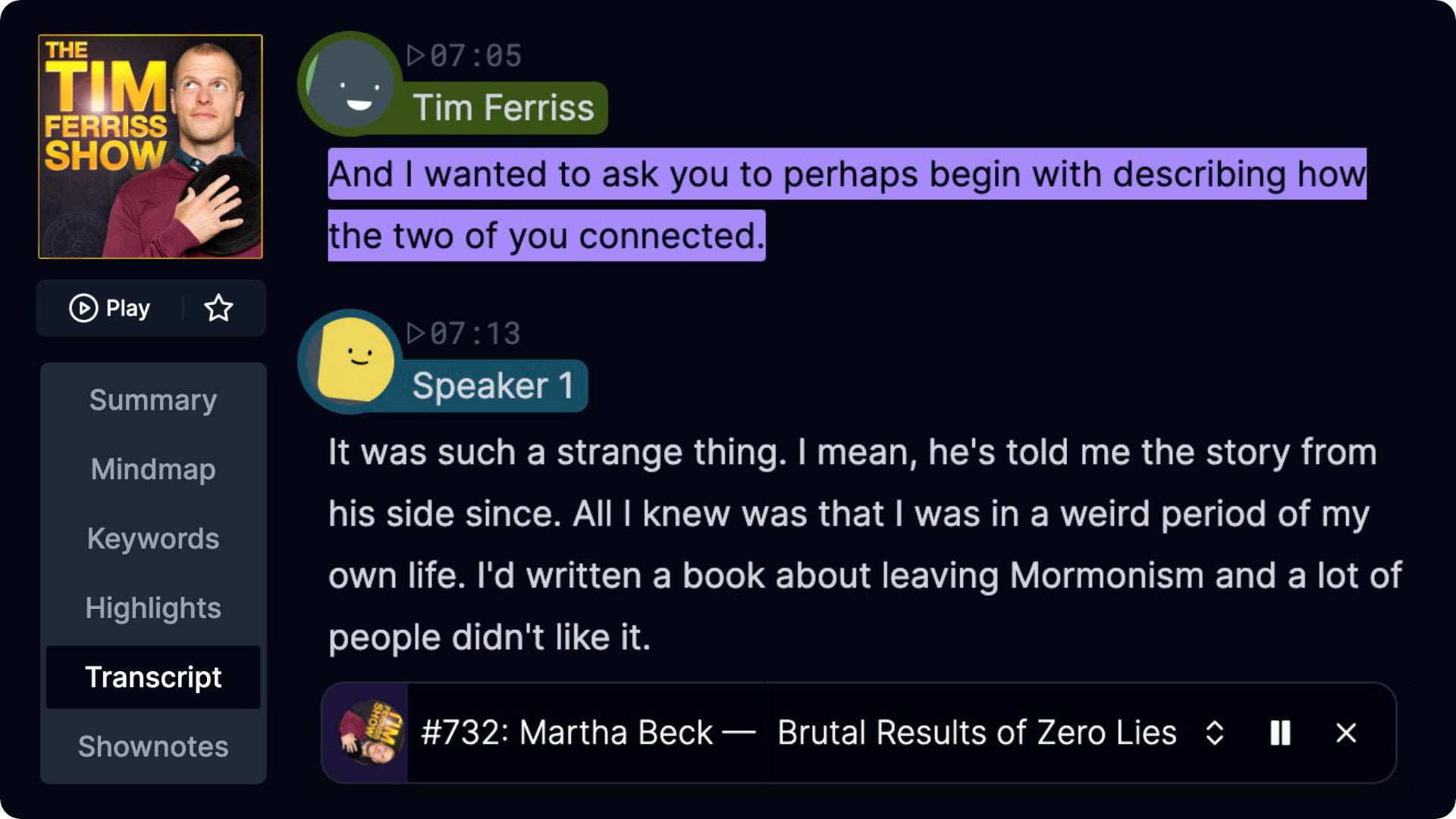
Extract structured knowledge from your favorite podcasts.
Key Features:
- AI-generated summaries: Provides concise summaries of podcast episodes, highlighting key points.
- Detailed transcripts: Offers full transcripts for easy reference and deeper understanding.
- Knowledge organization: Allows for the creation of mind maps and structured knowledge extraction.
- Selective listening: Lets you jump directly to specific chapters or sections of interest.
- Integration with popular tools: Connects seamlessly with apps like Readwise, Notion, and Obsidian for note-taking and knowledge management.
Use Cases:
- Efficient learning: Extract core ideas and information quickly from podcasts.
- Time-saving: Avoid listening to entire episodes if only specific sections are relevant.
- Improved knowledge retention: Reinforce concepts with summaries, transcripts, and integration with note-taking apps.
- Deeper research: Use transcripts to locate specific quotes or sections for projects or studies.
How PodWise.ai Works:
- Upload or subscribe: Add a podcast episode using its RSS feed or upload a compatible file.
- AI Analysis: PodWise’s AI processes the audio, generating a summary and a full transcript.
- Explore and manage: Access the generated content, create mindmaps, and seamlessly export to your connected apps.
Try it now at PodWise.ai.
-
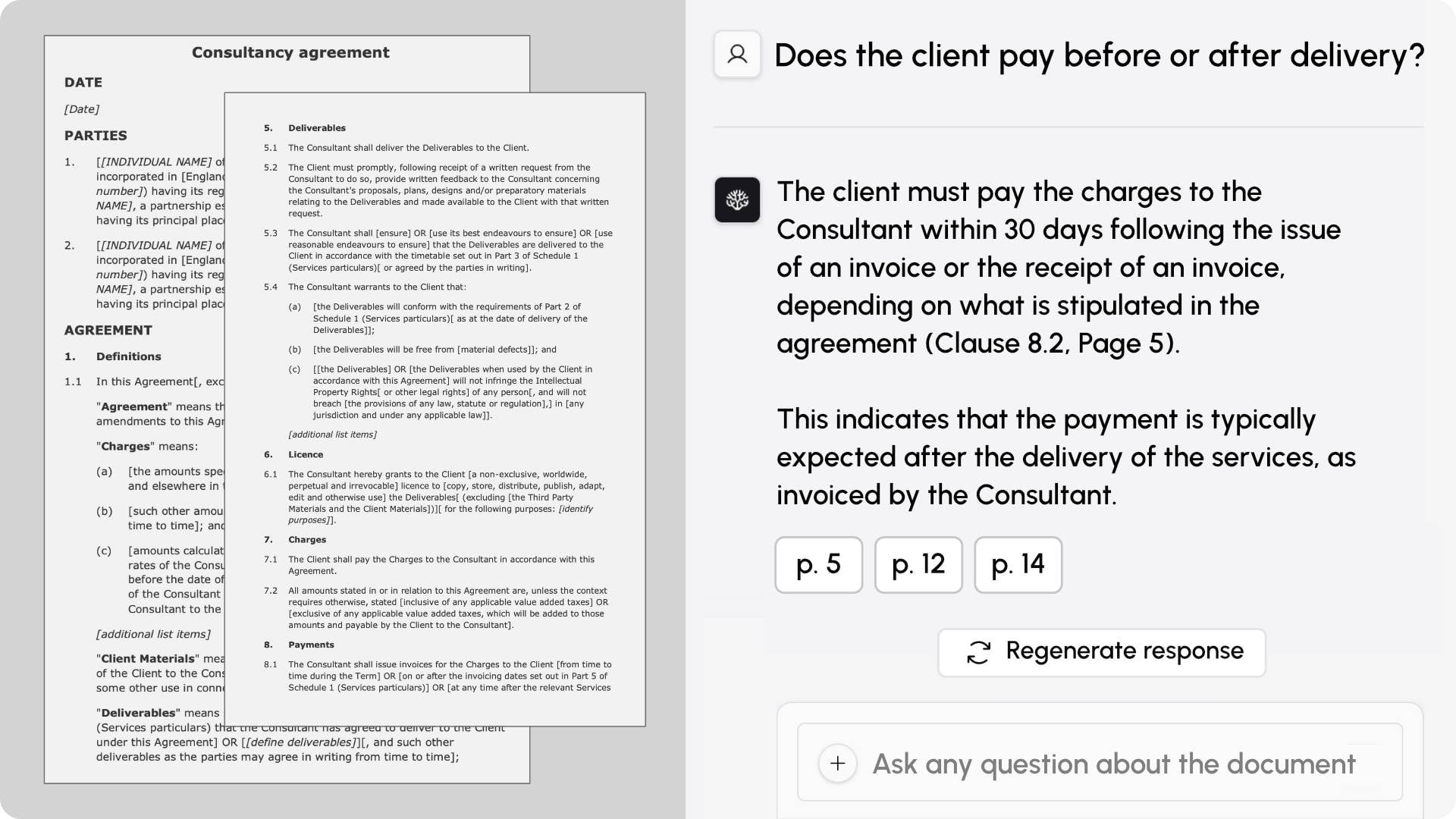
Extract valuable insights and summaries directly from your PDF documents.
Key Features:
- Document Upload: Users can upload PDFs for analysis.
- Question Answering: Ask specific questions about the PDF’s content and receive direct, accurate answers.
- Summarization: Obtain concise summaries of the PDF, capturing the essential points.
- Translation: Translate the text of the PDF into different languages.
- Citation Generation: Get properly formatted citations for the information within the document.
- One of the best AI productivity apps if you work a lot with PDFs.
Use Cases:
- Research: Quickly find relevant information, understand complex concepts, and generate summaries from research papers and publications.
- Students: Efficiently study textbooks, understand dense coursework, and prepare for exams.
- Professionals: Summarize reports, extract key takeaways from contracts, and easily get answers from lengthy documents.
How GetCoralAI.com Works:
- PDF Upload: The user uploads a PDF document to the platform.
- AI Processing: Powerful AI models analyze the text of the document, understanding its structure and meaning.
- Feature Execution: Based on the user’s request (asking a question, requesting a summary, etc.), the AI generates the appropriate output.
Try it now at GetCoralAI.com.
If you enjoyed this list of AI productivity apps and want to learn more, please check out our comprehensive listing directory at BillionAI.co.