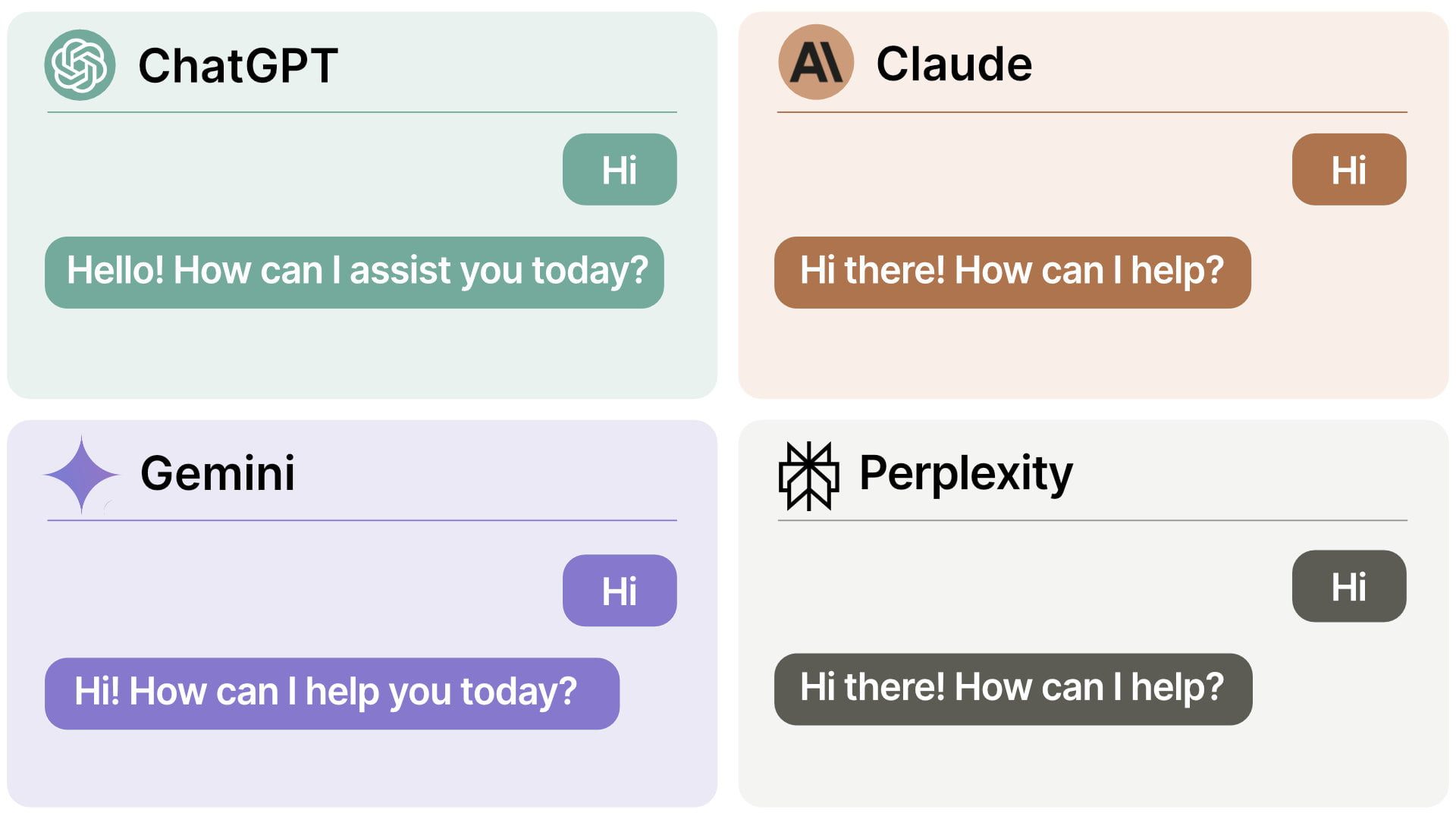ChatHub.gg is a versatile chatbot client that simplifies access to multiple AI language models, allowing users to communicate, compare responses, and streamline various tasks within a unified platform.
Key Features:
- Supports multiple chatbots: ChatGPT, Google Gemini, Claude, Bing Chat, Perplexity, and open-source large language models.
- Chat comparison: Converse with multiple chatbots simultaneously and easily compare their responses.
- GPT model support: Full support for all GPT models, including GPT-4, GPT-4 Turbo, and GPT-3.5.
- Image input: Compatible with image input for ChatGPT, Bing, and Gemini
- Prompt Library: Manage and organize prompts efficiently
- Quick activation: Easily access the app from anywhere in your browser
- Chat history search: Full-text search functionality for convenient access to past conversations
- Premium Features (paid subscription): Web access for enhanced information accuracy, Chrome side panel for streamlined multitasking, and cloud syncing for seamless access across devices
Use Cases:
- Research and information gathering: Quickly compare responses from different AI models to gain comprehensive insights.
- Content creation: Leverage AI to brainstorm ideas, generate drafts, or refine your writing.
- Code development: Get assistance with coding tasks, debugging, or exploring new programming concepts.
- Language learning: Practice conversations in different languages and receive instant feedback.
- Creative collaboration: Brainstorm with AI for creative projects, such as storytelling or art generation.
How It Works:
- Install: Download and install the ChatHub.gg extension for your browser.
- Get your API keys (if necessary): For models like ChatGPT or Claude, you’ll need to provide your API keys in the settings to access their full capabilities. ChatHub also supports some open-source models that don’t require API keys.
- Choose a chatbot: Select your preferred AI language model from the available options.
- Start chatting: Type your message or input an image to initiate a conversation.
- Compare responses: If desired, chat with multiple AI models simultaneously to compare their answers.
- Manage prompts: Use the Prompt Library to organize and reuse your prompts for efficient communication.